Introduction to GraphQL Deployment in Node.js Apps
GraphQL is a query language and runtime for APIs, developed by Facebook in 2015. It provides a more efficient, powerful, and flexible alternative to the traditional REST API. Node.js is a popular JavaScript runtime built on Chrome’s V8 JavaScript engine, which allows developers to build scalable and high-performance applications. In this article, we will explore the process of deploying GraphQL in Node.js apps, along with practical examples to help you get started.
Setting up a Node.js App with GraphQL
Before we dive into the deployment process, let’s set up a simple Node.js app with GraphQL. To do this, follow these steps:
- Install Node.js and npm (Node Package Manager) on your system, if you haven’t already.
- Create a new directory for your project and navigate to it in your terminal.
- Run
npm initto create a package.json file, which will store information about your project and its dependencies.
- Install the necessary packages by running
npm install express graphql express-graphql.
- Create an
index.jsfile in your project directory and add the following code:
const express = require('express');
const { graphqlHTTP } = require('express-graphql');
const { buildSchema } = require('graphql');
const schema = buildSchema(`
type Query {
hello: String
}
`);
const root = {
hello: () => 'Hello world!',};
const app = express();
app.use('/graphql', graphqlHTTP({
schema: schema,
rootValue: root,
graphiql: true,}));
app.listen(4000, () => console.log('Running a GraphQL API server at http://localhost:4000/graphql'));This code sets up a basic GraphQL server using the Express framework. The server listens on port 4000 and exposes a single query,
hello, which returns a string.
Deploying the GraphQL Server
Now that we have a basic GraphQL server set up, let’s deploy it. We will use Heroku, a popular platform-as-a-service (PaaS) provider, for this example. Follow these steps to deploy your GraphQL server:
- Sign up for a free Heroku account, if you haven’t already.
- Install the Heroku CLI on your system and log in using the command
heroku login.
- Navigate to your project directory in the terminal and run
heroku createto create a new Heroku app.
- Add a
Procfileto your project directory with the following content:
web: node index.js. This file tells Heroku how to run your app.
- Commit your changes to a Git repository, if you haven’t already, by running
git init,
git add ., and
git commit -m 'Initial commit'.
- Deploy your app to Heroku by running
git push heroku master.
- Open your deployed GraphQL server in a web browser by running
heroku open.
Your GraphQL server is now deployed and accessible via a public URL. You can use the GraphiQL interface to test your queries and mutations.
Summary
In this article, we have explored the process of deploying a GraphQL server in a Node.js app using Heroku. With this knowledge, you can now build and deploy your own GraphQL APIs with ease. Remember to optimize your queries and mutations for performance, and consider using tools like DataLoader to reduce the load on your backend systems.
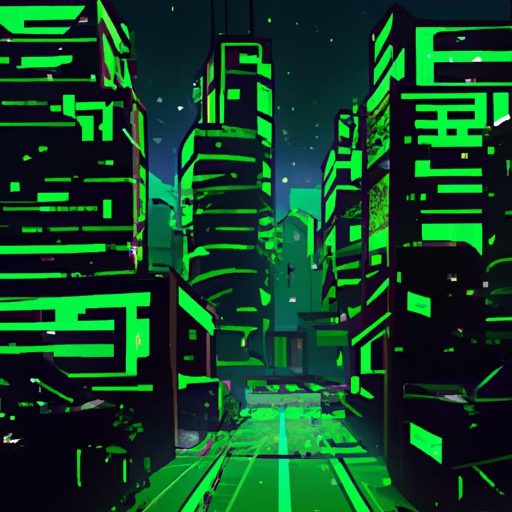
Leave a Reply