Introduction
OpenAI is a powerful artificial intelligence platform that provides a range of services, including text translation. The OpenAI API completions endpoint allows users to quickly and easily translate text from one language to another using the curl command line. In this article, we will discuss how to use the OpenAI API completions endpoint with curl command line to translate text.
Prerequisites
Before you begin, you will need to have the following:
- A valid OpenAI API key (read: how to start with openai api)
- A text editor
- Curl command line
Step 1: Get an OpenAI API Key
The first step is to get an OpenAI API key. You can do this by signing up for an OpenAI account and then generating an API key. Once you have your API key, you can use it to access the OpenAI API completions endpoint.
Step 2: Create a Text File
The next step is to create a text file that contains the text you want to translate. You can use any text editor to create the file. Once you have created the file, save it with a .txt extension.
Step 3: Use Curl Command Line to Translate Text
Once you have your text file and API key, you can use the curl command line to translate the text. The syntax for the curl command is as follows:
curl -X POST -H "Authorization: Bearer [YOUR_API_KEY]" -H "Content-Type: application/json" -d '{"text": "[YOUR_TEXT]"}' https://api.openai.com/v1/completionsReplace [YOUR_API_KEY] with your OpenAI API key and [YOUR_TEXT] with the text: “translate to german: text_to_translate”. Once you have entered the command, press enter to execute it. The command will return a JSON response with the translated text.
Summary
In this article, we discussed how to use the OpenAI API completions endpoint with curl command line to translate text. We discussed the prerequisites and the steps required to use the OpenAI API completions endpoint with curl command line. We also provided an example of the curl command that can be used to translate text.
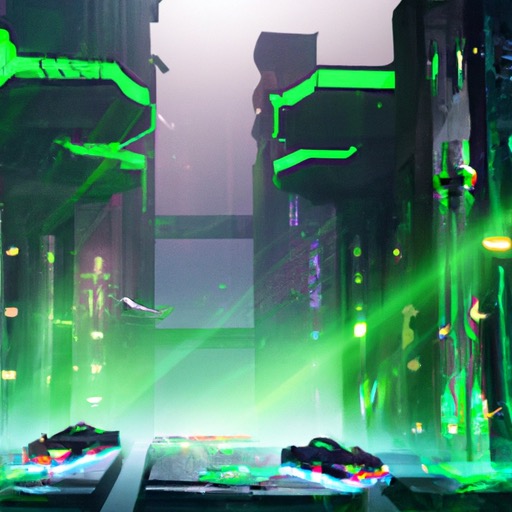
Leave a Reply