As developers, we know how important it is to work with linked modules in NPM Node. However, it can be difficult to find these modules, especially when working on larger projects with numerous dependencies. In this article, we’ll cover the steps you need to take to find linked modules in NPM Node and make your development process more efficient.
Introduction
Before we dive into the specifics of finding linked modules in NPM Node, it’s important to understand what linked modules are and why they’re useful. Linked modules are modules that are linked from the local file system rather than from the NPM registry. This allows developers to make changes to the module without having to publish a new version to the registry. Instead, the changes are immediately available to any project that depends on the module.
Step 1: Check if a Module is Linked
The first step in finding linked modules in NPM Node is to determine whether a module is linked or not. You can do this by checking the node_modules folder in your project’s root directory. If the module is linked, you’ll see a symlink in the folder that points to the module’s location on your local file system.
Step 2: Find the Location of the Linked Module
Once you’ve determined that a module is linked, you’ll need to find its location on your local file system. To do this, you can use the npm ls command in your project’s root directory. This will display a tree of all the dependencies in your project, including any linked modules. Look for the linked module in the tree, and note its path.
global
npm ls -g --depth=0 --link=truein project
find node_modules -maxdepth 1 -type l -lsStep 3: Make Changes to the Linked Module
Now that you know the location of the linked module, you can make changes to it directly on your local file system. This is much faster and more efficient than having to publish a new version to the NPM registry every time you make a change. Once you’ve made your changes, they’ll be immediately available to any project that depends on the module.
Conclusion
In conclusion, finding linked modules in NPM Node is an important skill for any developer. By following the steps outlined in this article, you can quickly and easily find linked modules in your project and make changes to them directly on your local file system. This can save you a lot of time and make your development process more efficient. If you have any questions or comments, feel free to leave them below.
graph LR A[npm ls] -- Check dependencies --> B((Linked module)) B -- Find location --> C[Local file system] C -- Make changes --> D[Immediate availability]
Note: It’s important to keep in mind that linked npm modules should be used with caution, as they can introduce potential issues with version control and reproducibility. Be sure to carefully consider the implications of using linked modules in your project before implementing them.
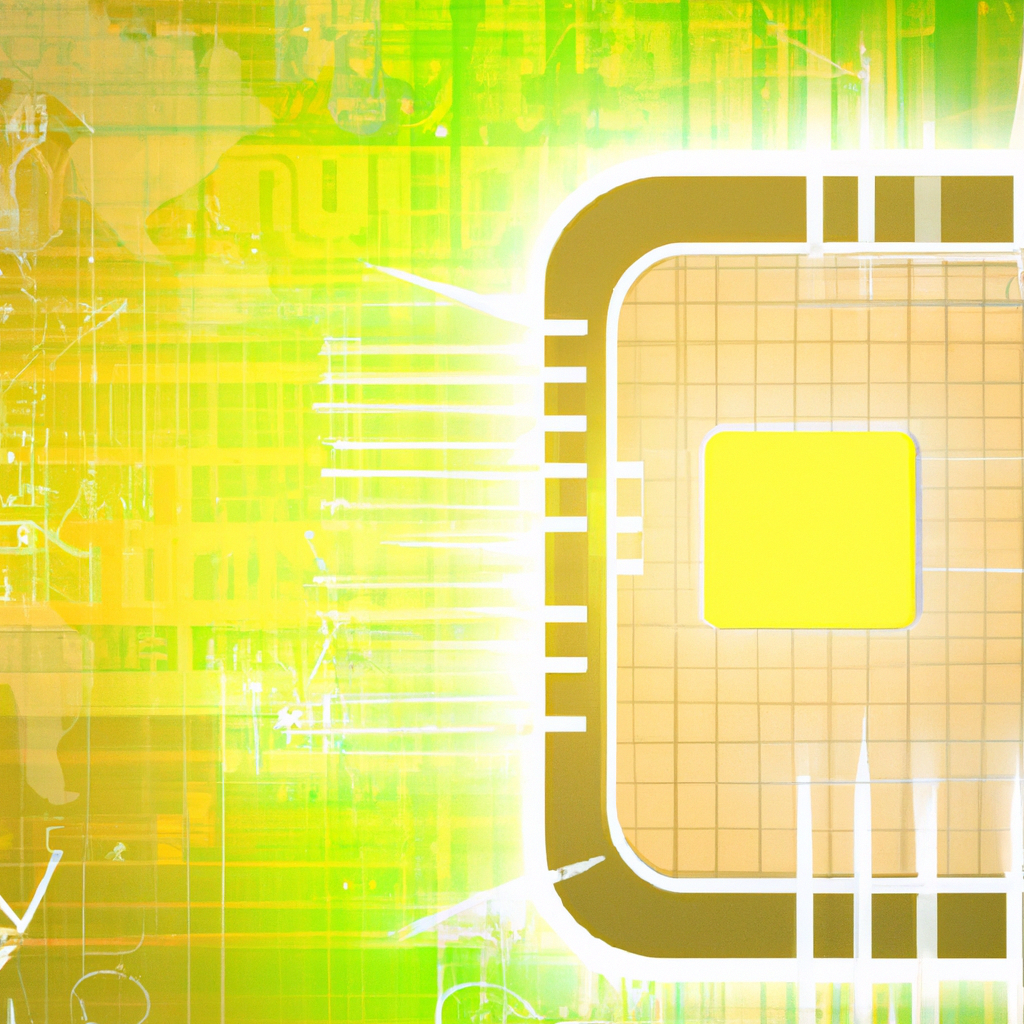
Leave a Reply